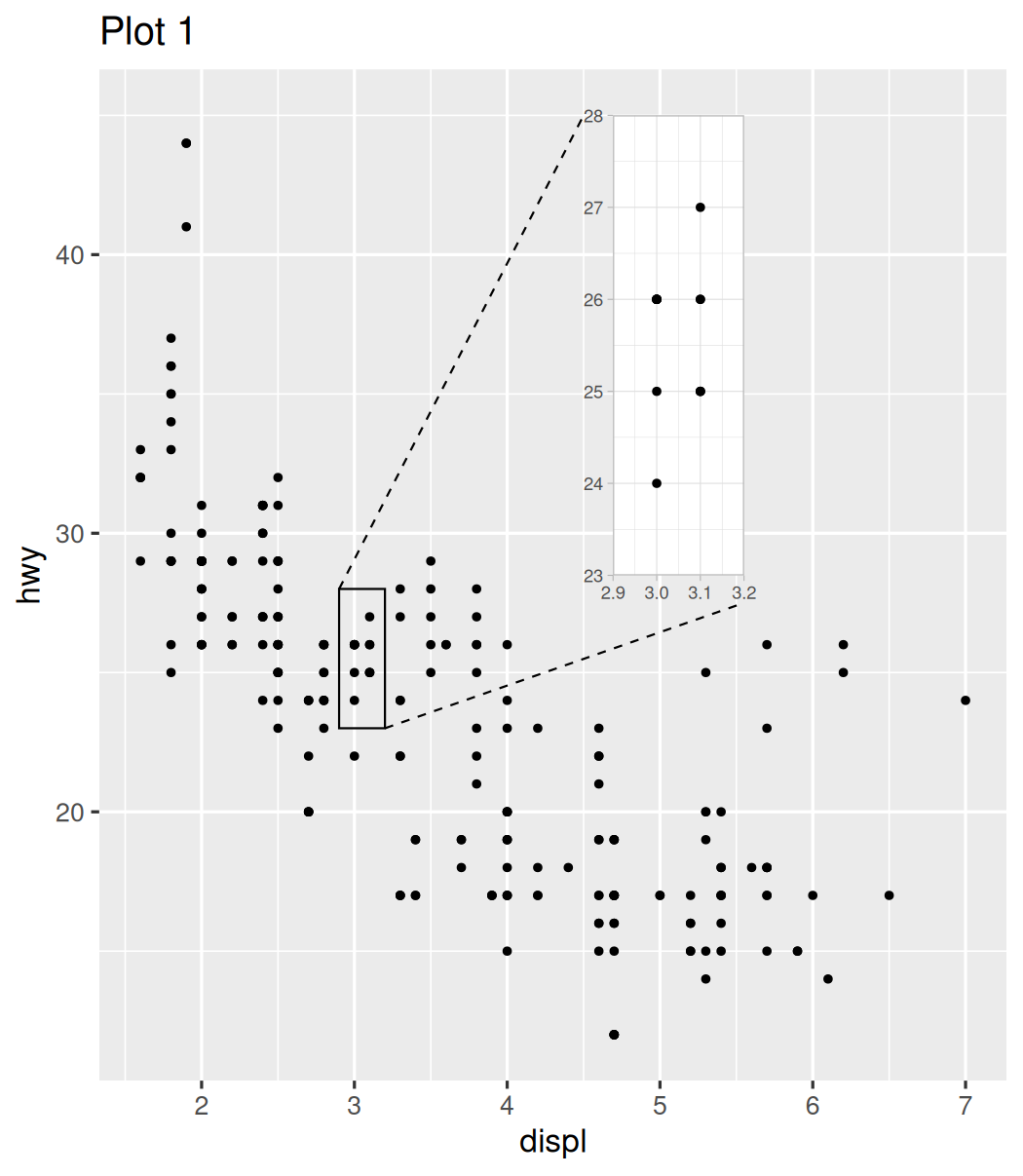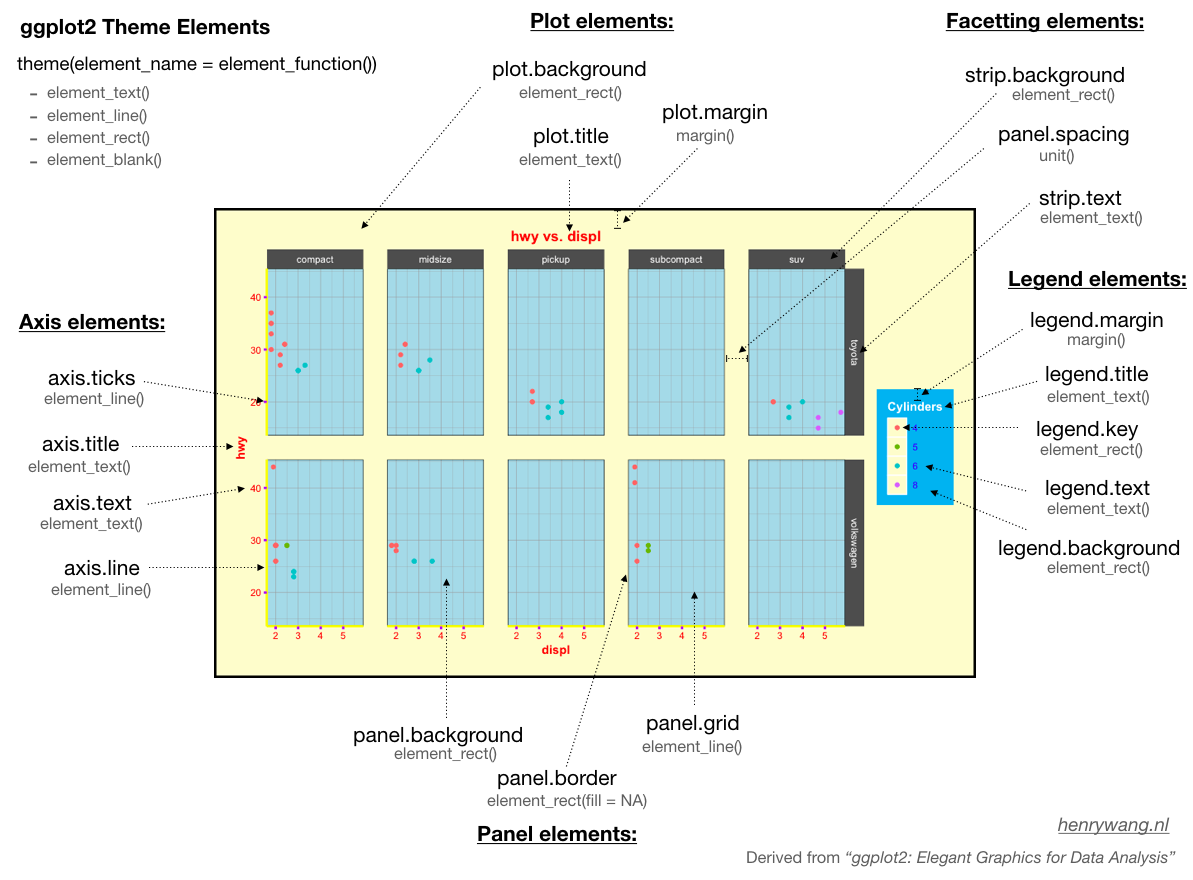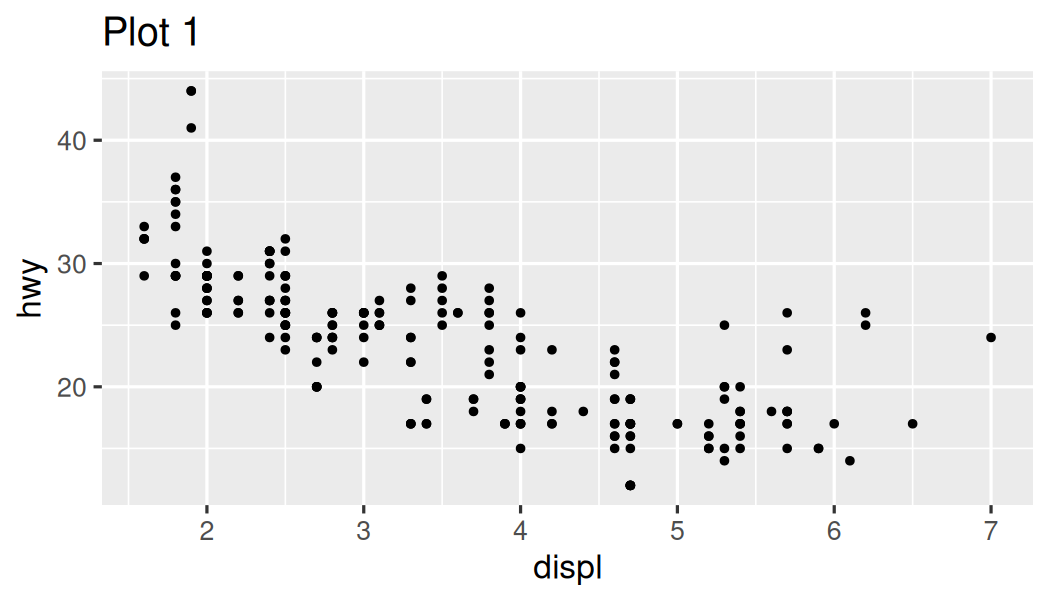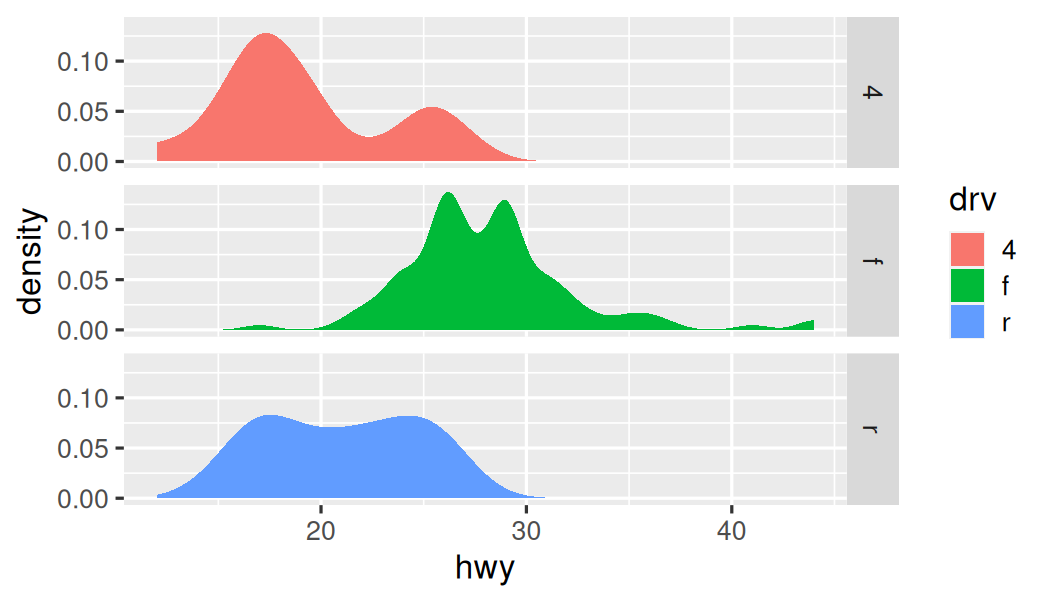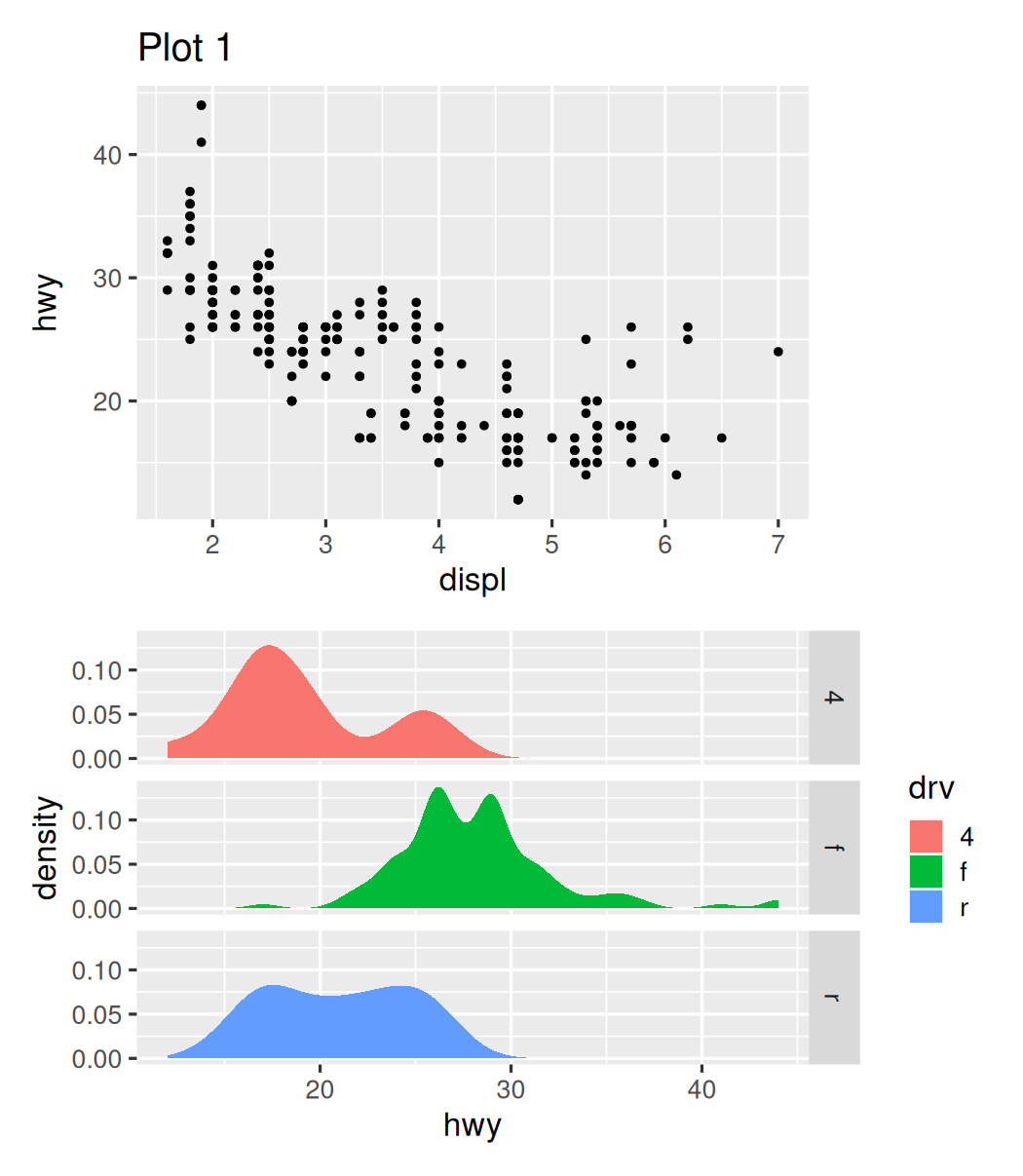Data Visualization
Chapter 2. The Grammar of Graphs in R
Iñaki Úcar
Department of Statistics | uc3m-Santander Big Data Institute
Master in Computational Social Science
Licensed under Creative Commons Attribution CC BY 4.0 Last generated: 2023-11-14
Building Graphs Layer by Layer
An Object-Oriented Graphics System
Wilkinson, L. (2005) The grammar of graphics. Springer New York.
An Object-Oriented Graphics System
Wilkinson, L. (2005) The grammar of graphics. Springer New York.
- Graphics are collections of objects that follow a set of rules, a grammar, so that they behave consistently and flexibly.
An Object-Oriented Graphics System
Wilkinson, L. (2005) The grammar of graphics. Springer New York.
Graphics are collections of objects that follow a set of rules, a grammar, so that they behave consistently and flexibly.
The specification of the formal language is expressed in six statements:
- DATA: a set of data operations that create variables from datasets,
- TRANS: variable transformations (e.g., rank),
- SCALE: scale transformations (e.g., log),
- COORD: a coordinate system (e.g., polar),
- ELEMENT: marks (e.g., points) and their aesthetic attributes (e.g., color),
- GUIDE: one or more guides (axes, legends, etc.).
An Object-Oriented Graphics System
Wilkinson, L. (2005) The grammar of graphics. Springer New York.
Graphics are collections of objects that follow a set of rules, a grammar, so that they behave consistently and flexibly.
The specification of the formal language is expressed in six statements:
- DATA: a set of data operations that create variables from datasets,
- TRANS: variable transformations (e.g., rank),
- SCALE: scale transformations (e.g., log),
- COORD: a coordinate system (e.g., polar),
- ELEMENT: marks (e.g., points) and their aesthetic attributes (e.g., color),
- GUIDE: one or more guides (axes, legends, etc.).
These components link data to (visual) objects and specify a scene containing those.
An Object-Oriented Graphics System
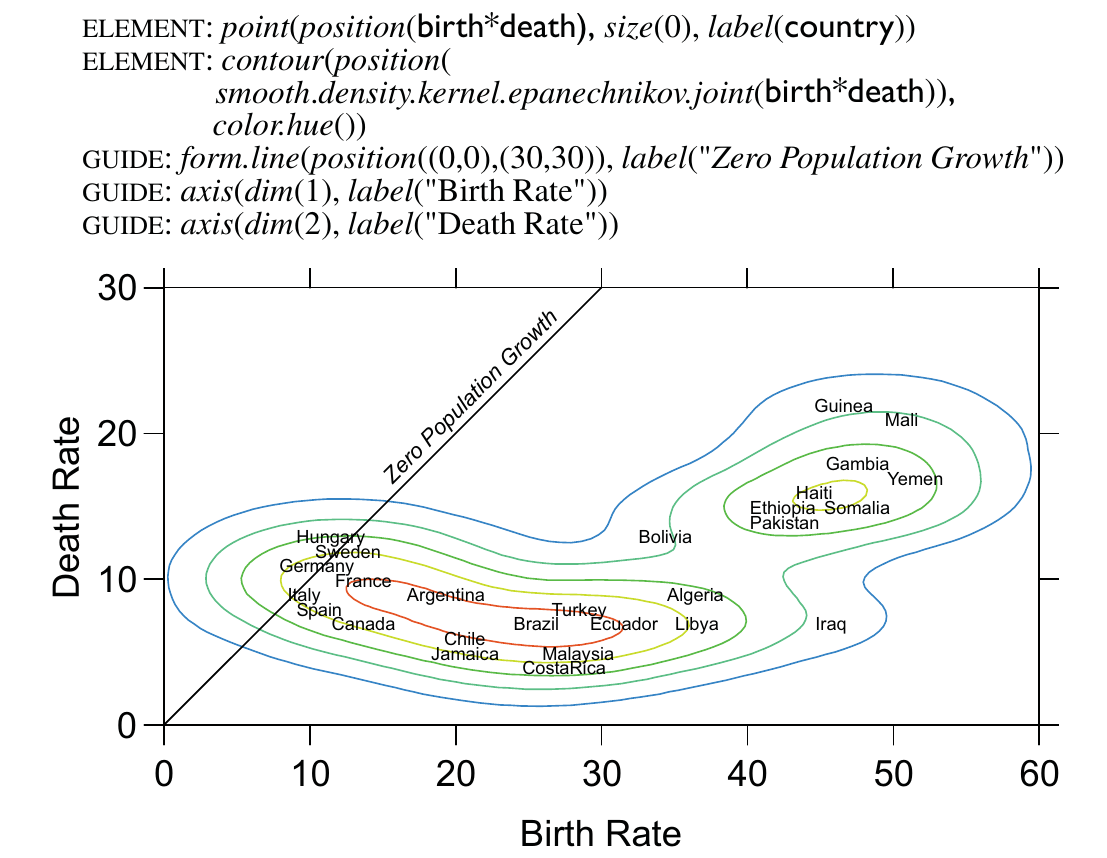
An Object-Oriented Graphics System
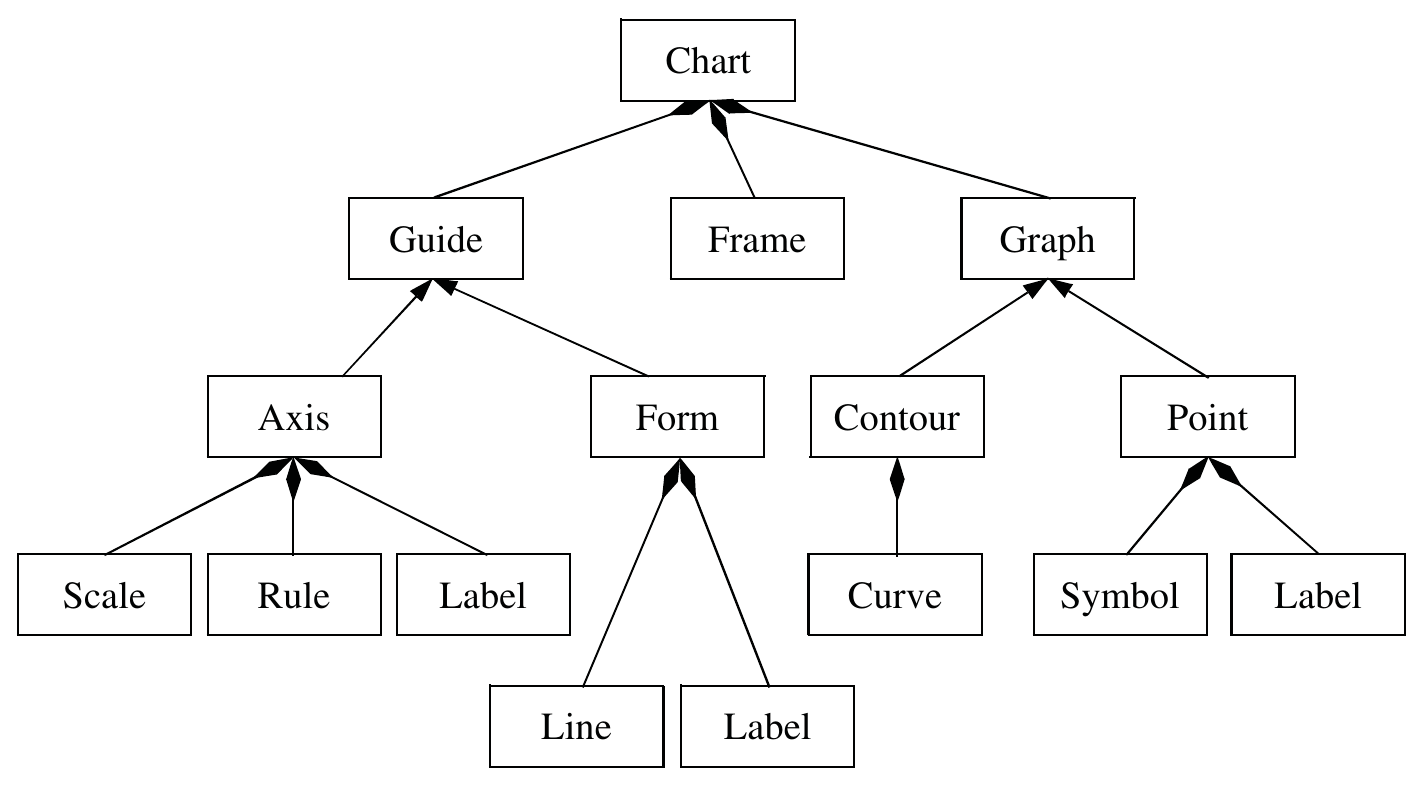
About ggplot2
An R package for producing statistical graphics
Underlying grammar based on the Grammar of Graphics (thus GG)
About ggplot2
An R package for producing statistical graphics
Underlying grammar based on the Grammar of Graphics (thus GG)
Instead of being limited to sets of pre-defined graphics, it allows to compose graphs by combining (adding,
+) components
About ggplot2
An R package for producing statistical graphics
Underlying grammar based on the Grammar of Graphics (thus GG)
Instead of being limited to sets of pre-defined graphics, it allows to compose graphs by combining (adding,
+) componentsSimple set of core principles (+ some very few special cases)
Carefully chosen defaults
About ggplot2
An R package for producing statistical graphics
Underlying grammar based on the Grammar of Graphics (thus GG)
Instead of being limited to sets of pre-defined graphics, it allows to compose graphs by combining (adding,
+) componentsSimple set of core principles (+ some very few special cases)
Carefully chosen defaults
Good for quick prototyping, designed to work iteratively
But also publication-quality graphics, with a comprehensive theming system
About ggplot2
An R package for producing statistical graphics
Underlying grammar based on the Grammar of Graphics (thus GG)
Instead of being limited to sets of pre-defined graphics, it allows to compose graphs by combining (adding,
+) componentsSimple set of core principles (+ some very few special cases)
Carefully chosen defaults
Good for quick prototyping, designed to work iteratively
But also publication-quality graphics, with a comprehensive theming system
Lots of extensions!
ggplot2 Basics
- Requires tidy data: 1 observation per row, 1 variable per column:
| country | continent | year | lifeExp | pop | gdpPercap |
|---|---|---|---|---|---|
| Mauritius | Africa | 1962 | 60.246 | 701016 | 2529.0675 |
| Indonesia | Asia | 1957 | 39.918 | 90124000 | 858.9003 |
| Italy | Europe | 1977 | 73.480 | 56059245 | 14255.9847 |
ggplot2 Basics
- Requires tidy data: 1 observation per row, 1 variable per column:
| country | continent | year | lifeExp | pop | gdpPercap |
|---|---|---|---|---|---|
| Mauritius | Africa | 1962 | 60.246 | 701016 | 2529.0675 |
| Indonesia | Asia | 1957 | 39.918 | 90124000 | 858.9003 |
| Italy | Europe | 1977 | 73.480 | 56059245 | 14255.9847 |
- All plots are composed of data and mapping, the description of how data attributes are mapped to aesthetic attributes (channels).
ggplot2 Basics
- Requires tidy data: 1 observation per row, 1 variable per column:
| country | continent | year | lifeExp | pop | gdpPercap |
|---|---|---|---|---|---|
| Mauritius | Africa | 1962 | 60.246 | 701016 | 2529.0675 |
| Indonesia | Asia | 1957 | 39.918 | 90124000 | 858.9003 |
| Italy | Europe | 1977 | 73.480 | 56059245 | 14255.9847 |
All plots are composed of data and mapping, the description of how data attributes are mapped to aesthetic attributes (channels).
Basic workflow:
ggplot(data) + # create the graphic object with the data aes(x=..., y=..., color=...) + # add the general mapping ... # add more components (geoms, scales, coords, facets, themes...)ggplot2 Basics
There are five types of components:
ggplot2 Basics
There are five types of components:
- A layer is a collection of geometric elements (points, lines...) and statistical transformations (binning, counting...).
ggplot2 Basics
There are five types of components:
A layer is a collection of geometric elements (points, lines...) and statistical transformations (binning, counting...).
A scale controls a channel, adds or modifies how attributes are mapped (position, color, shape, size...).
ggplot2 Basics
There are five types of components:
A layer is a collection of geometric elements (points, lines...) and statistical transformations (binning, counting...).
A scale controls a channel, adds or modifies how attributes are mapped (position, color, shape, size...).
A coordinate system describes how data coordinates are mapped to the plane of the graphic. It also provides axes and gridlines.
ggplot2 Basics
There are five types of components:
A layer is a collection of geometric elements (points, lines...) and statistical transformations (binning, counting...).
A scale controls a channel, adds or modifies how attributes are mapped (position, color, shape, size...).
A coordinate system describes how data coordinates are mapped to the plane of the graphic. It also provides axes and gridlines.
A facet specifies how to break up and display subsets of data as small multiples (AKA conditioning, latticing or tresllising).
ggplot2 Basics
There are five types of components:
A layer is a collection of geometric elements (points, lines...) and statistical transformations (binning, counting...).
A scale controls a channel, adds or modifies how attributes are mapped (position, color, shape, size...).
A coordinate system describes how data coordinates are mapped to the plane of the graphic. It also provides axes and gridlines.
A facet specifies how to break up and display subsets of data as small multiples (AKA conditioning, latticing or tresllising).
A theme controls the finer points of display to create attractive plots (background, fonts, guide aspect and positioning...).
Aesthetics Specification
Read the comprehensive guide on aesthetics.
- Mastering data mappings is an important (the most important?) skill.
Aesthetics Specification
Read the comprehensive guide on aesthetics.
- Mastering data mappings is an important (the most important?) skill.
- Each geom is affected by a different set of aesthetics:
From ?geom_point (required in bold):
xyalphacolourfillgroupshapesizestroke
From ?geom_line (required in bold):
xyalphacolourgrouplinetypesize
Individual Geoms
| Geom | Result | Details |
|---|---|---|
geom_point()geom_text()geom_label() |
scatterplot | Understands shape.Helper for text. Helper for labels. |
geom_line()geom_path()geom_step()geom_function() |
line plot | Connects points from left to right, understands linetype.Connects points in order. Produces a stairstep plot. Connects points of a given function of x. |
geom_bar()geom_col() |
bar chart | stat="count" by default!Multiple bars are stacked by default. |
geom_area() |
area plot | Line plot filled from 0 to y. |
geom_polygon() |
Filled path. | |
geom_rect()geom_tile()geom_raster() |
Rectangle by xmin, xmax, ymin, ymax.Rectangle by center ( x, y) and size (width, height).Faster tiles with constant size. |
Individual Geoms
- Two dimensional: require
xandy, understandcolorandsize. - Some of them can be
filled.
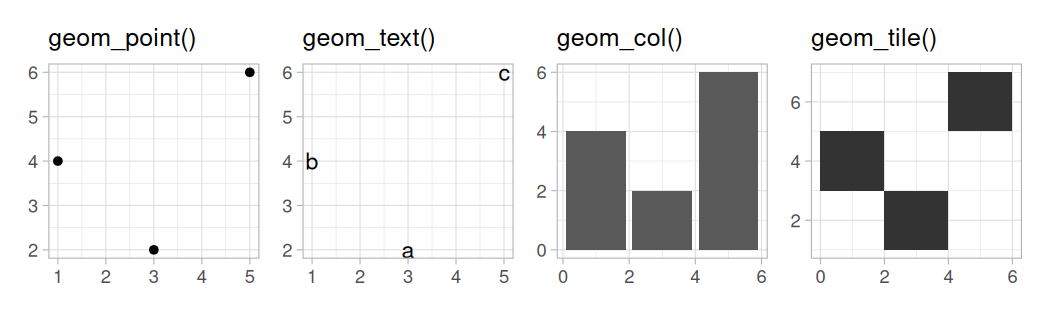
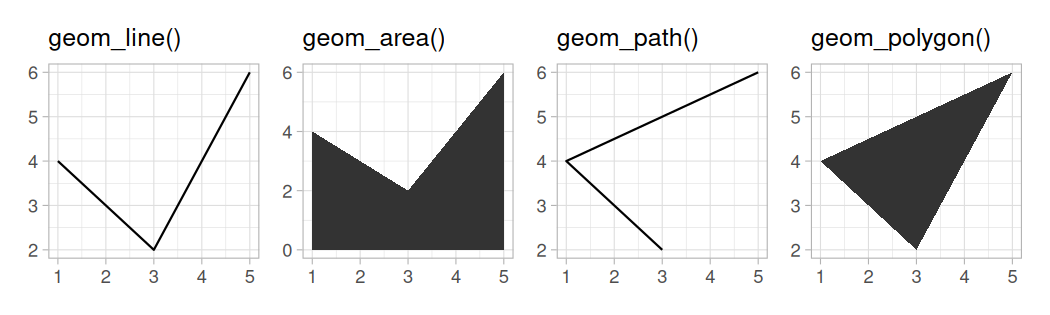
Collective Geoms
- Dealing with point overplotting
| Geom | Result | Details |
|---|---|---|
geom_jitter()geom_count()geom_bin_2d()geom_hex() |
geom_point(), but adds some jitter to each point.Maps the count of overlapping points to size.Maps the count of rectangles to fill.Same, but using hexagons. |
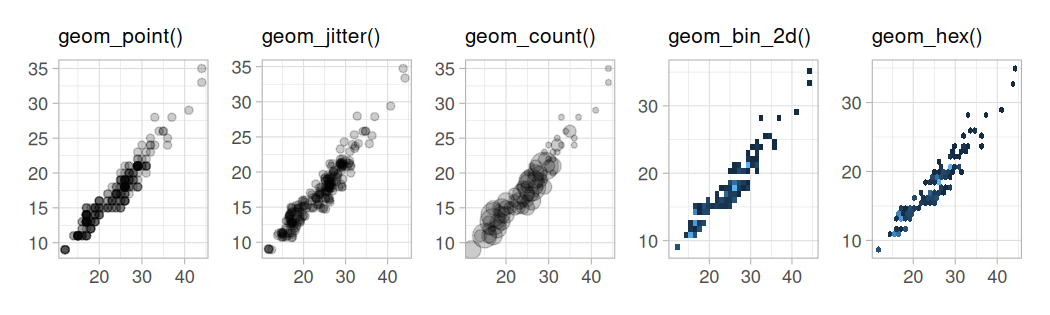
Collective Geoms
- Dealing with uncertainty
| Geom | Result | Details |
|---|---|---|
geom_pointrange()geom_linerange()geom_errorbar()geom_crossbar() |
Various ways of representing a vertical intervals defined by x, ymin and ymax. |
|
geom_ribbon() |
Special case of geom_area() with ymin too. |
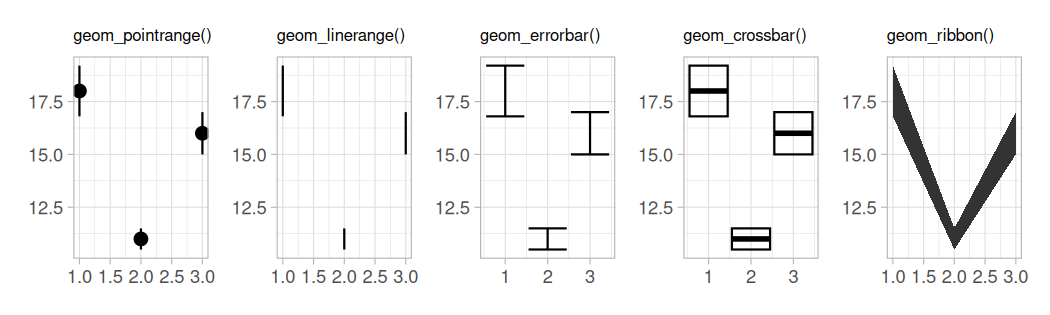
Collective Geoms
- Arbitrary segments
| Geom | Result | Details |
|---|---|---|
geom_segment()geom_curve()geom_spoke() |
Straight line between points (x, y) and (xend, yend).Same, but curved line. Polar parametrization of geom_segment(). |
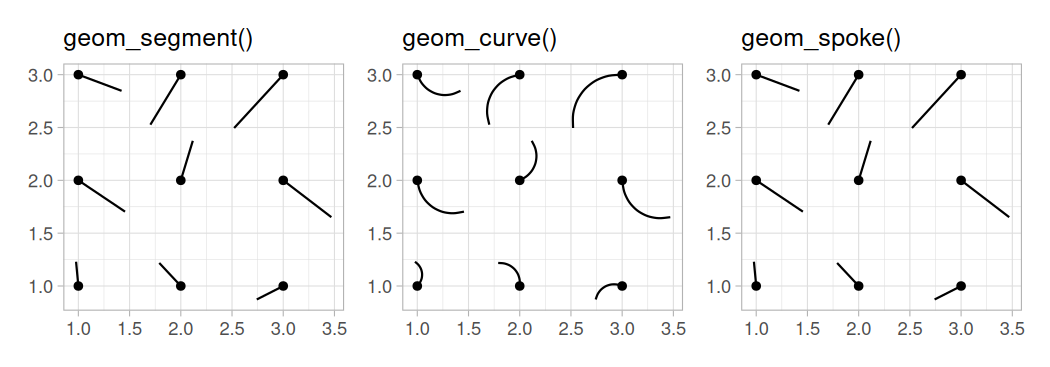
Collective Geoms
- Distributions
| Geom | Result | Details |
|---|---|---|
geom_histogram()geom_freqpoly()geom_dotplot() |
histogram | Distribution of a continuous variable by bins. To display the counts with lines instead. Histograms of stacked dots. |
geom_density() |
density plot | Smoothed version of the histogram. |
geom_rug() |
Draws ticks for marginal distributions. |
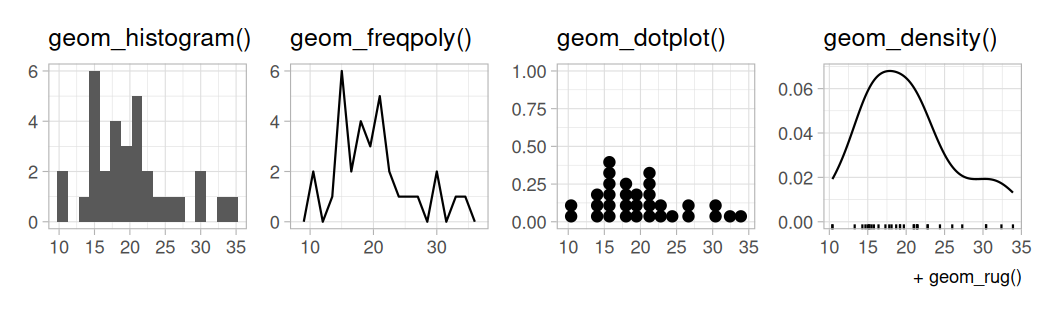
Collective Geoms
- Boxplots
| Geom | Result | Details |
|---|---|---|
geom_boxplot()geom_violin() |
boxplot | Compact display of the distribution of a continuous variable. Mirrored density, displayed as a boxplot. |
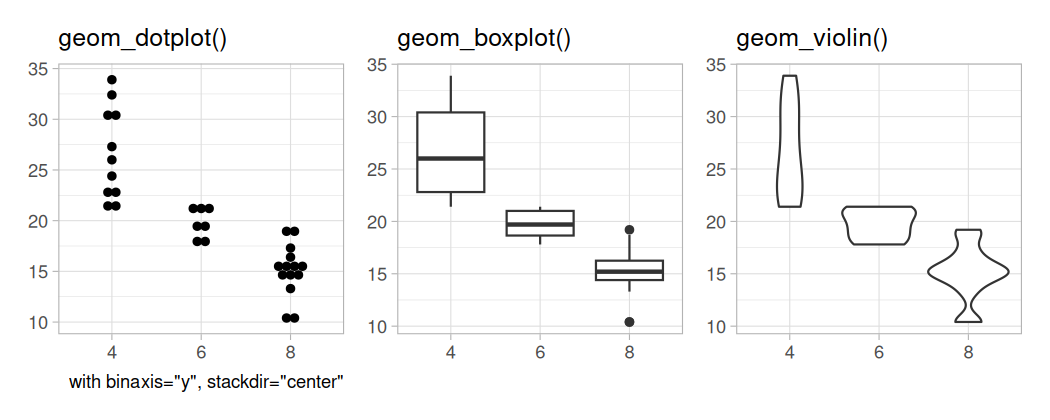
Collective Geoms
- Smoothing lines
| Geom | Result | Details |
|---|---|---|
geom_smooth()geom_quantile() |
Fits a model and draws a smoothing line. Fits a quantile regression and draws the quantiles. |
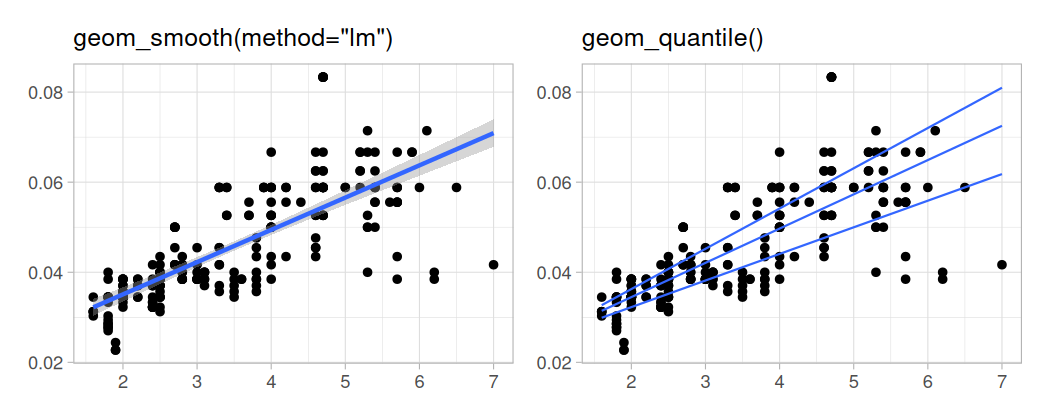
Collective Geoms
- Contours
| Geom | Result | Details |
|---|---|---|
geom_contour()geom_contour_filled()geom_density_2dgeom_density_2d_filled() |
contour plot | 2D contours of 3D surfaces of regular x, y.Filled version. 2D contours after computing the density. Filled version. |
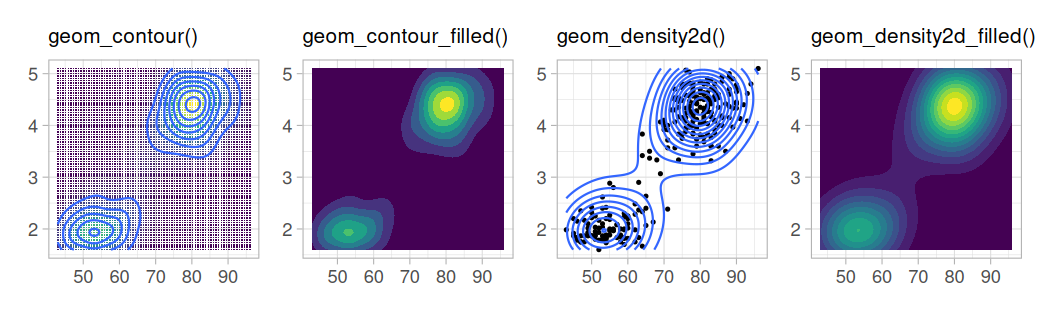
Collective Geoms
- Maps
| Geom | Result | Details |
|---|---|---|
geom_map()geom_sf()geom_sf_text()geom_sf_label() |
map | Old way to plot polygons as a map. Current recommended way via sf.Similar to geom_text() but for sf.Similar to geom_label() but for sf. |
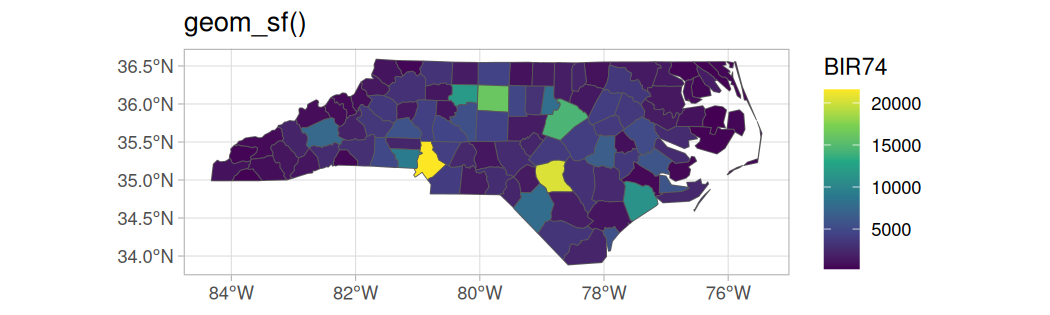
Geom vs. Stat
ggplot(mpg, aes(displ, hwy)) + geom_point(stat="identity")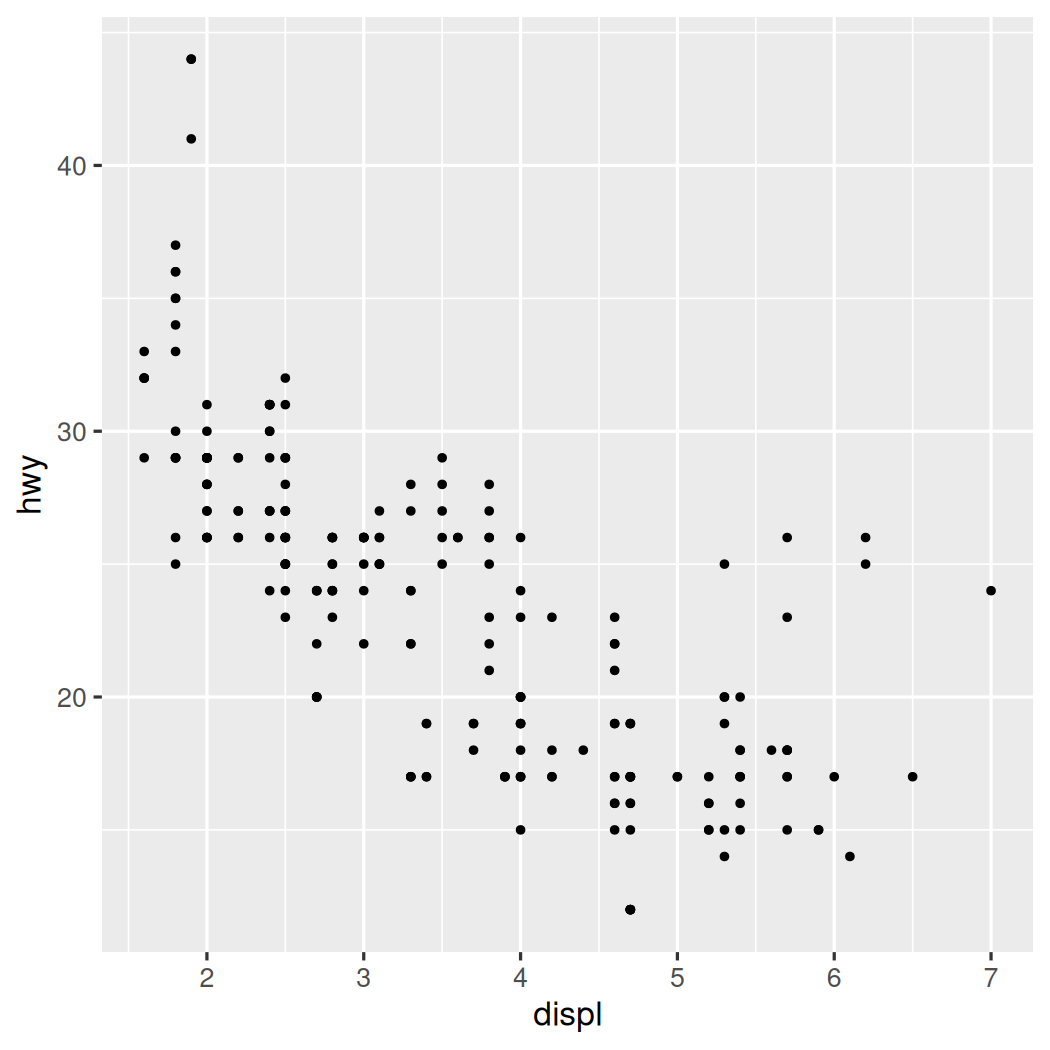
ggplot(mpg, aes(displ, hwy)) + stat_identity(geom="point")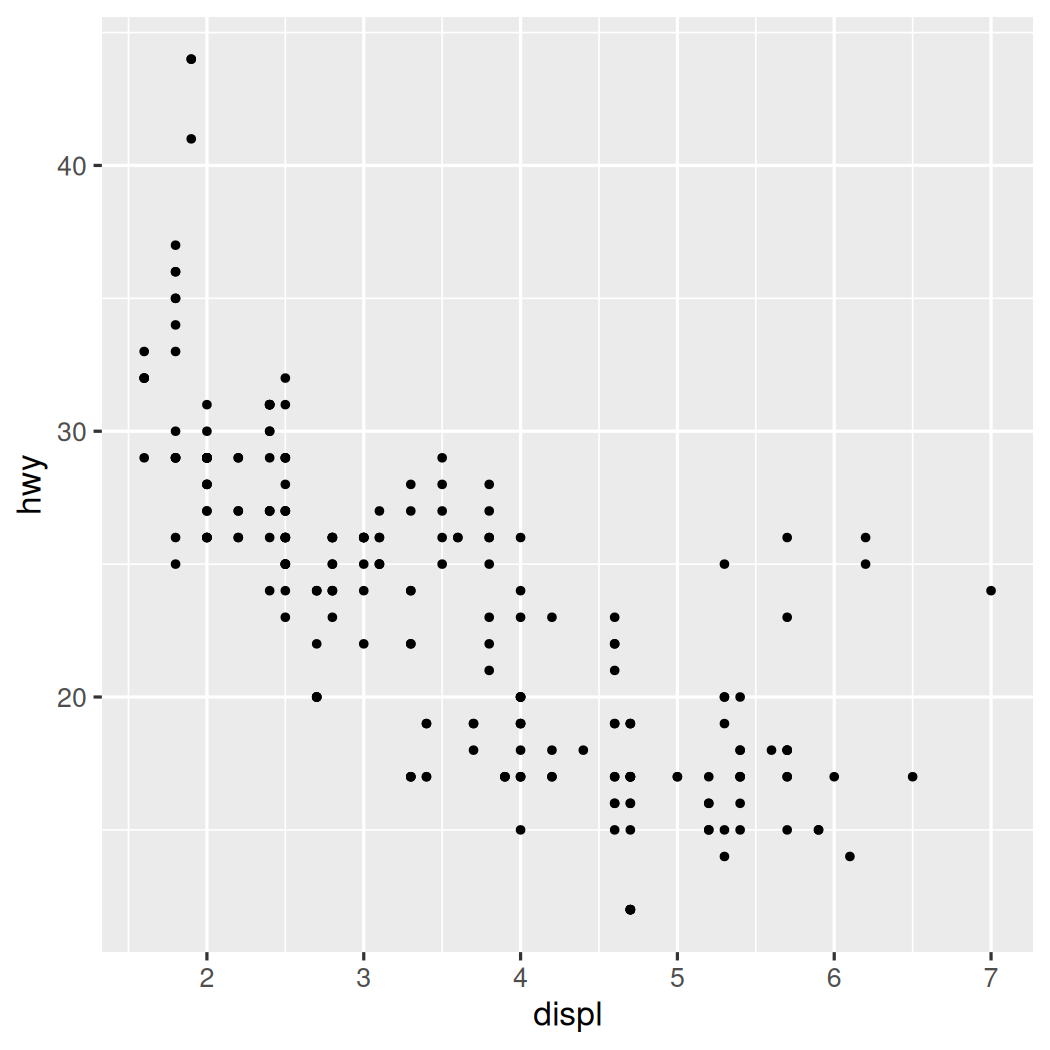
Geom vs. Stat
ggplot(mpg, aes(hwy)) + geom_bar(stat="count")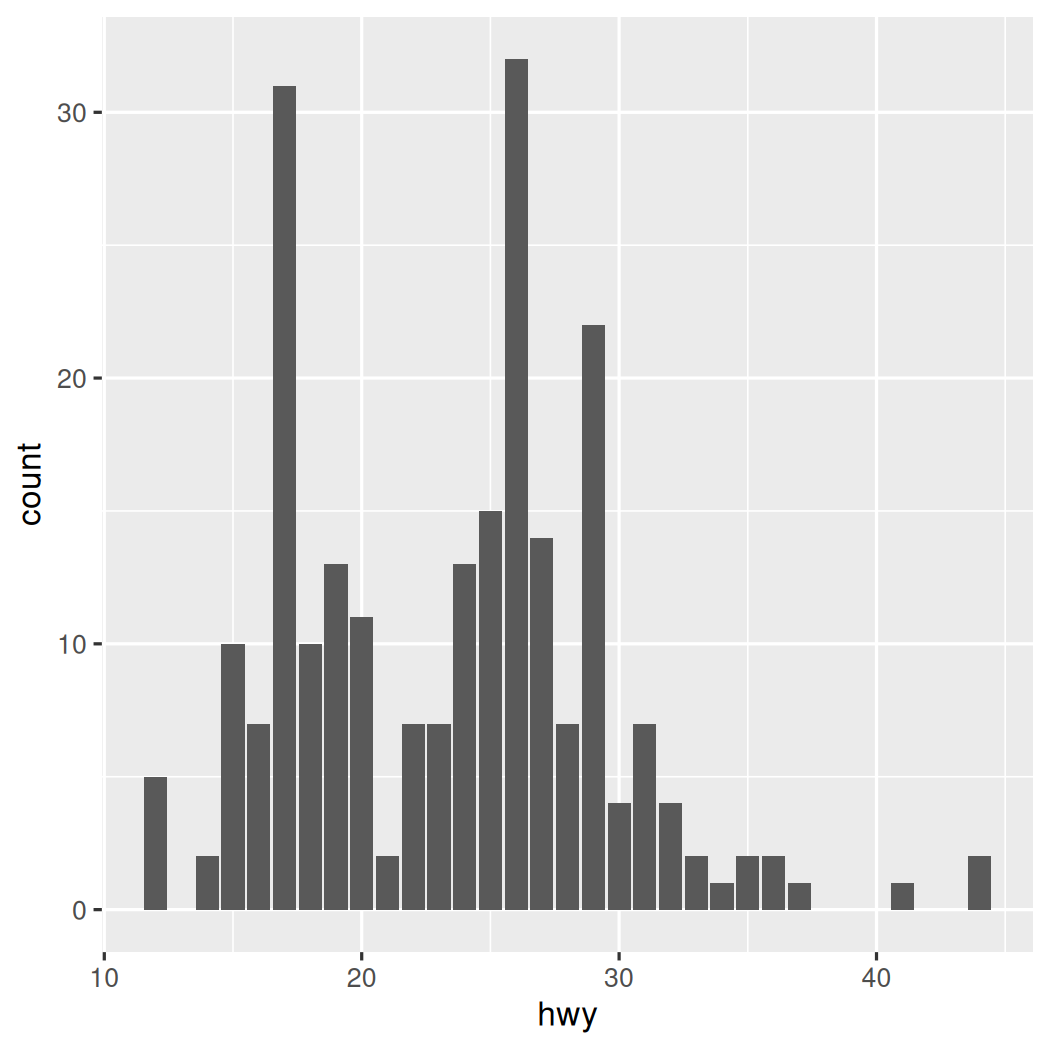
ggplot(mpg, aes(hwy)) + stat_count(geom="bar")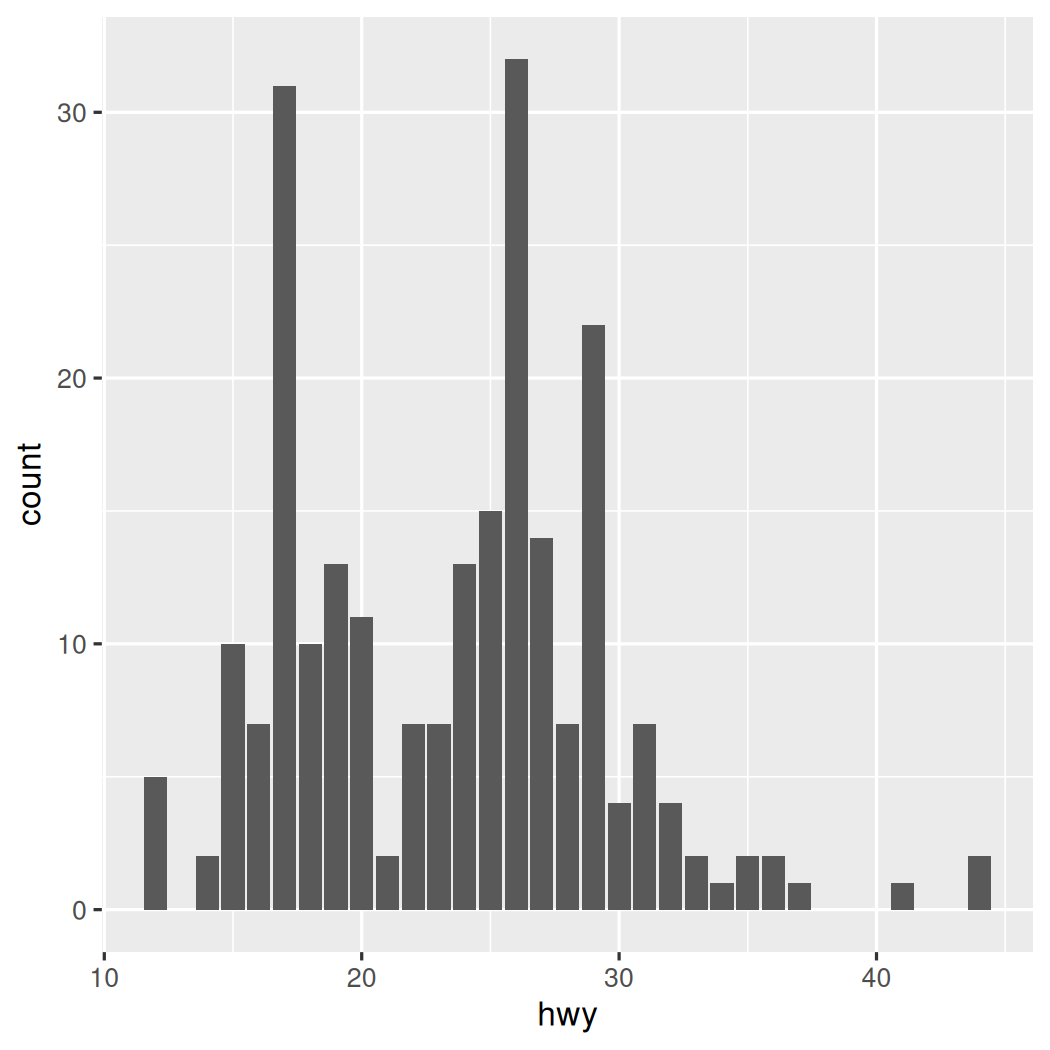
Geom vs. Stat
ggplot(mpg, aes(displ, hwy)) + geom_smooth(stat="smooth")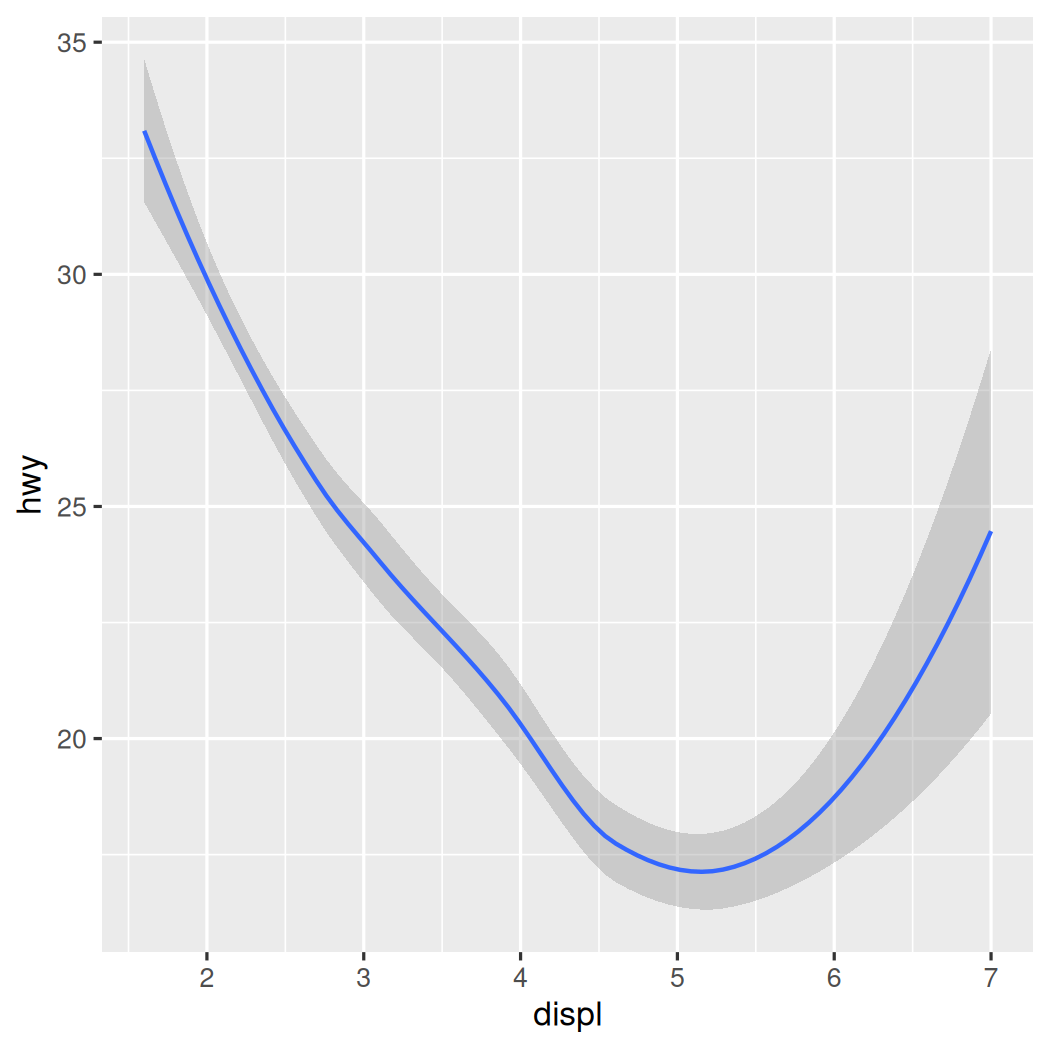
ggplot(mpg, aes(displ, hwy)) + stat_smooth(geom="smooth")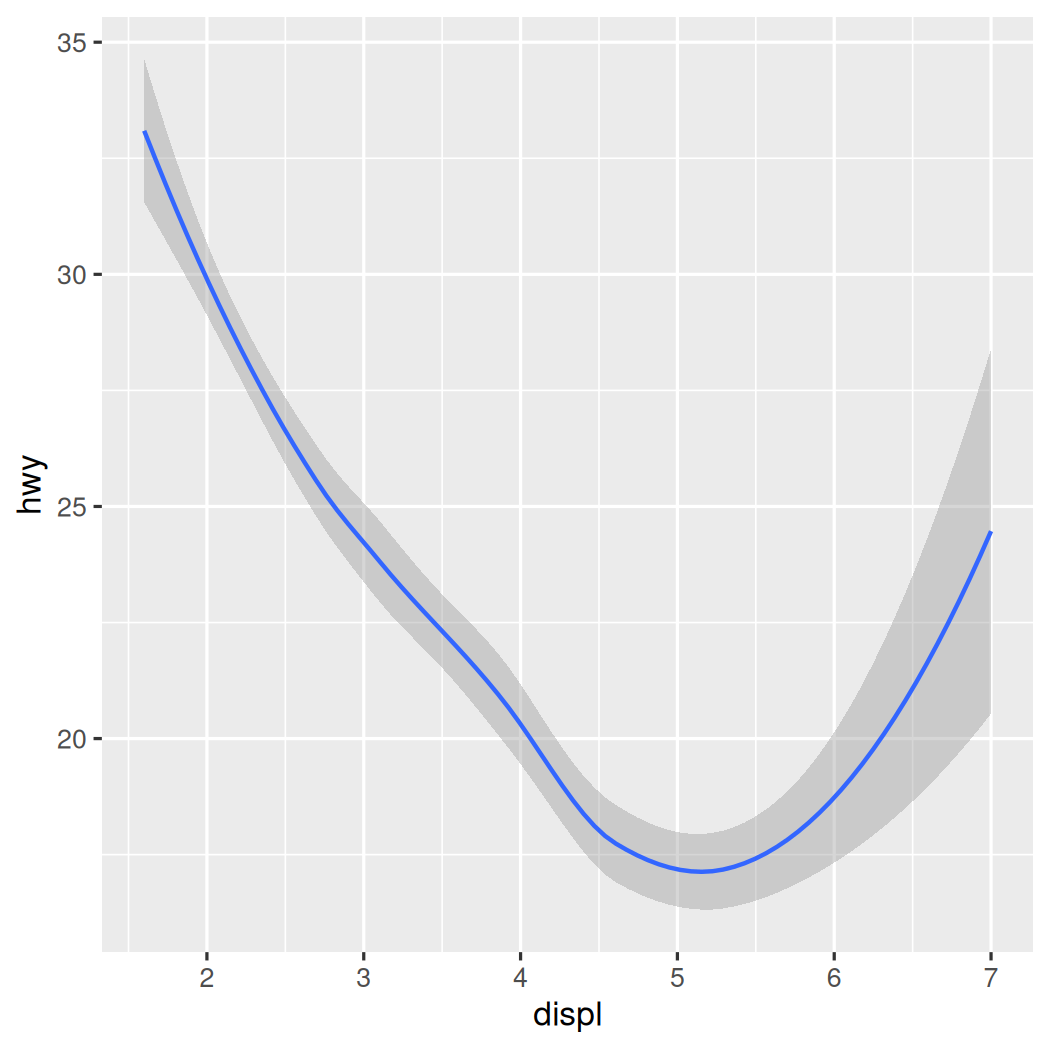
Scales and Guides
Scale Specification
A scale is a procedure that performs the mapping of data attributes into channels (position, color, size...):
sets the limits;
sets an optional transformation (without modifying the data);
sets a guide.
Scale Specification
A scale is a procedure that performs the mapping of data attributes into channels (position, color, size...):
sets the limits;
sets an optional transformation (without modifying the data);
sets a guide.
A guide allows us to revert the procedure and recover the data:
an axis or a legend, depending on the channel;
has a name, breaks, labels...
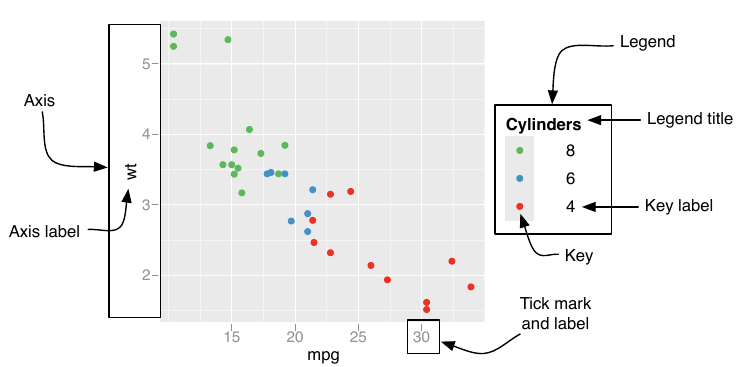
Scale Specification
Naming: scale_<aes>_<type>(<arguments>)
| Element | Argument | Shortcut function |
|---|---|---|
| Title | name=... |
labs(x=..., y=..., color=..., ...) |
| Limits | limits=... |
lims(x=..., y=..., color=..., ...) |
| Breaks | breaks=... |
|
| Labels | labels=... |
|
| Guide | guide=... |
guides(x=..., y=..., color=..., ...) |
| Transformation | trans=... |
Coordinate Systems
Cartesian Coordinates
coord_cartesian(): default, no need to be specified
... although it is useful to set axes limits (via
xlimandylimarguments).Position given by orthogonal distances,
xandy, to an origin.
Cartesian Coordinates
coord_cartesian(): default, no need to be specified
... although it is useful to set axes limits (via
xlimandylimarguments).Position given by orthogonal distances,
xandy, to an origin.
Some helper functions:
coord_flip(): helper to flip the axes.coord_fixed(): helper to fix the aspect ratio.coord_trans(): helper to transform the axes.
Other Coordinates
coord_polar():xis the angle,yis the radius (can be reverted).coord_map(): projections of the sphere into a plane.- Mercator, sinusoidal, cylindrical, rectangular...
- Anything supported by the
mapprojpackage.
coord_sf(): modern way to deal with maps via simple features
(fromsfpackage).
Faceting
Facet Specification
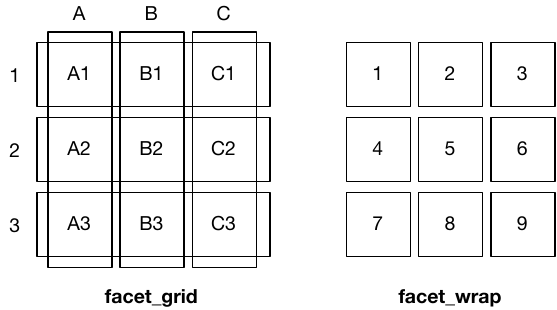
Facet Specification
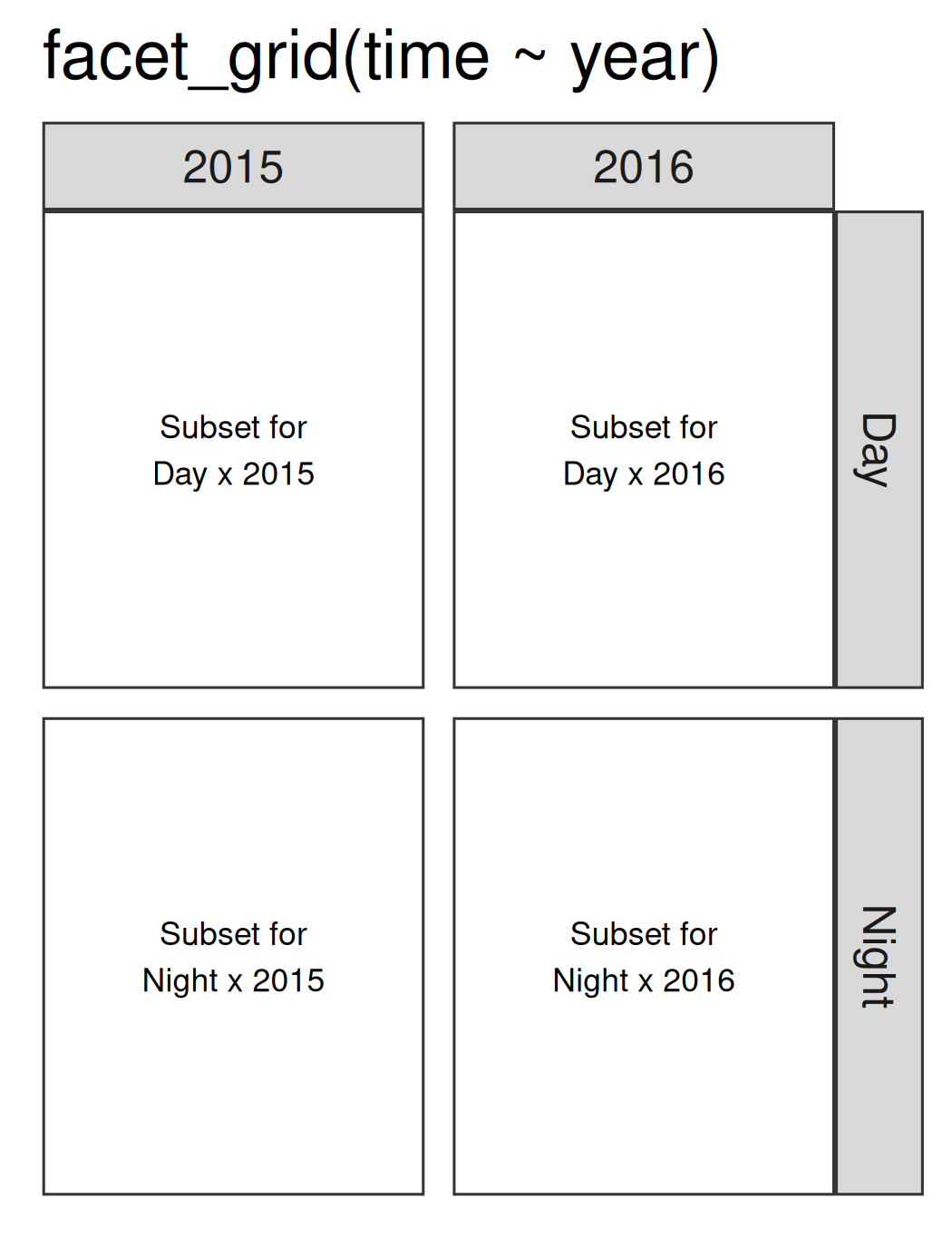
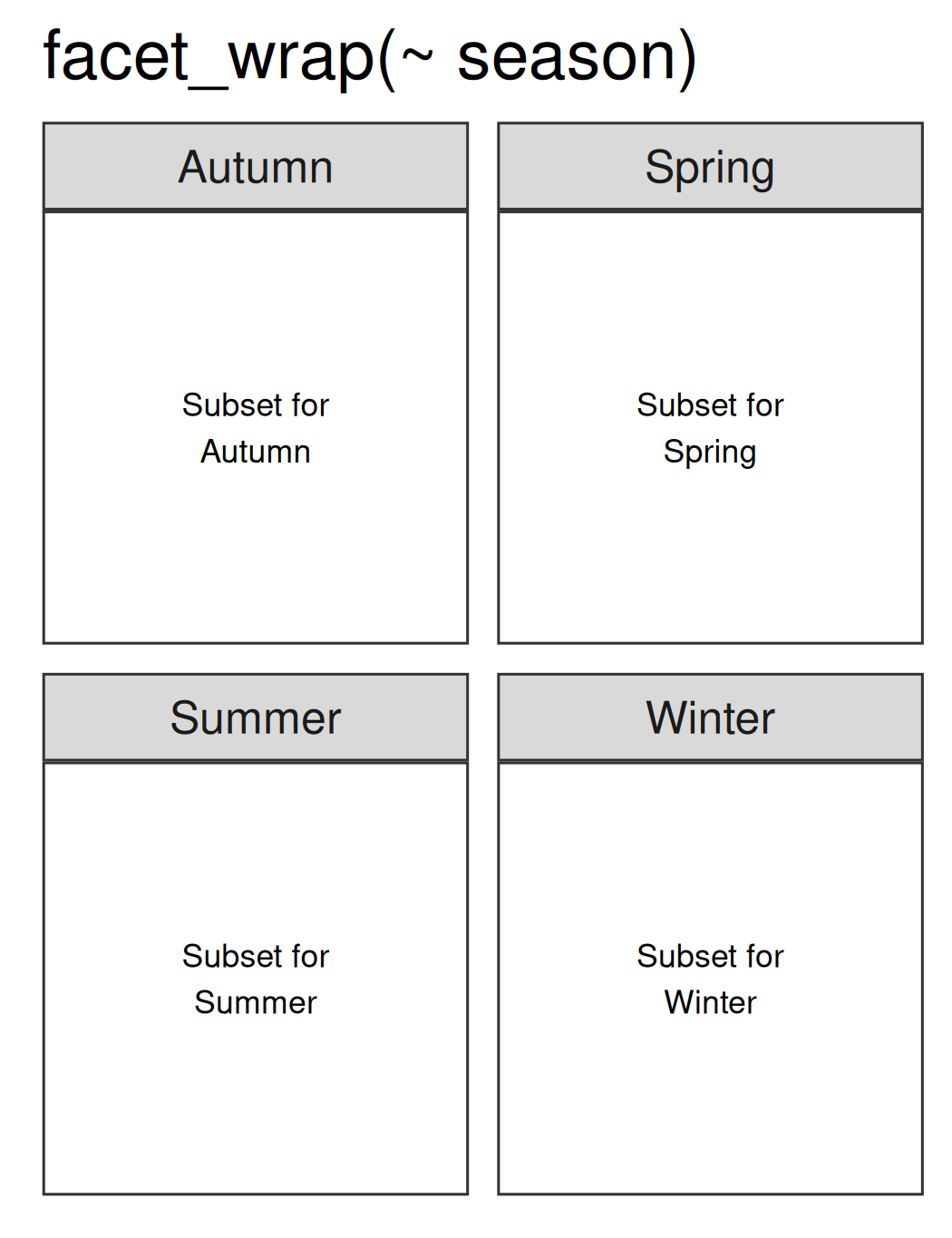
Themes
Annotations
Types of Annotations
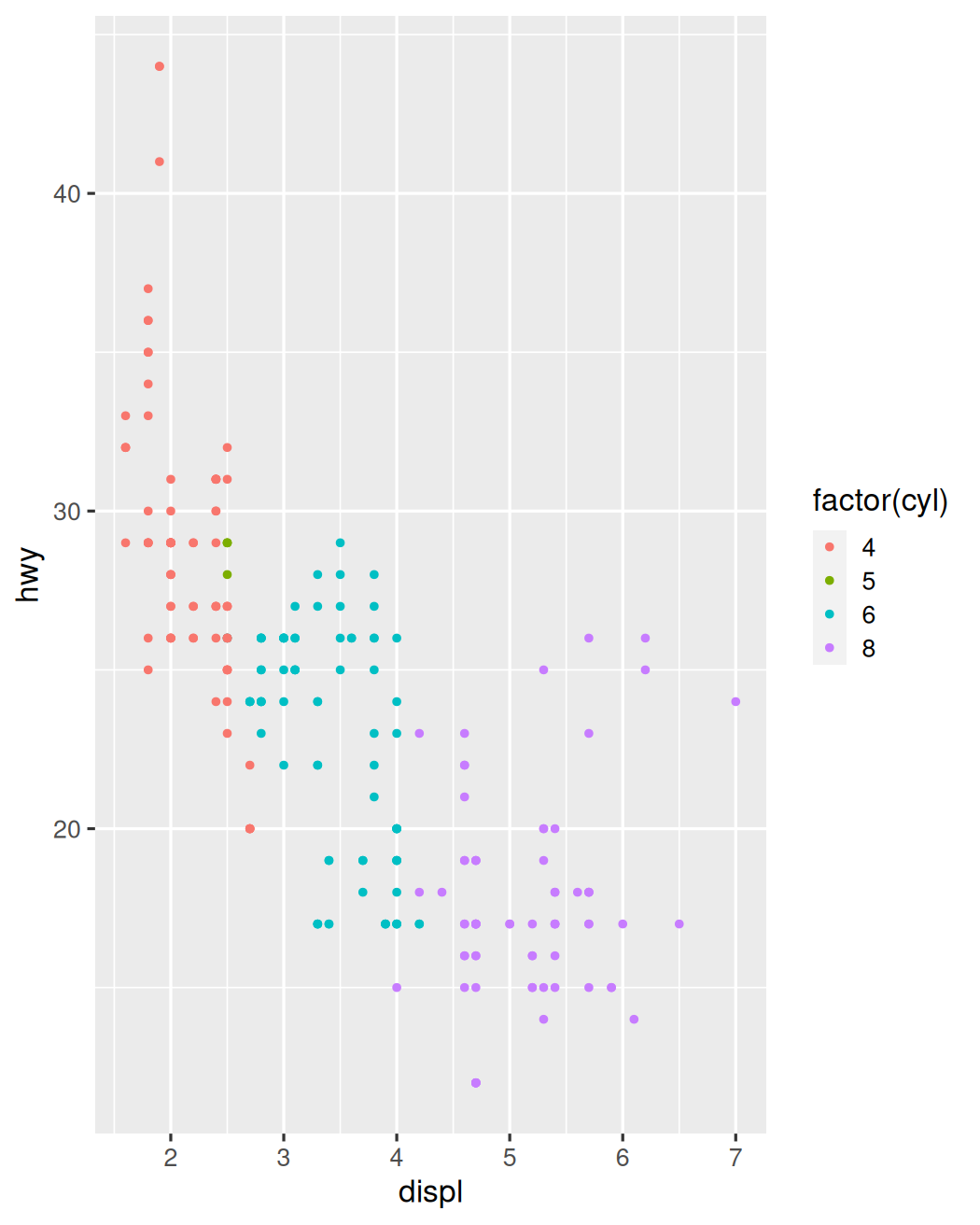
Types of Annotations
- Guides (axes and legend)
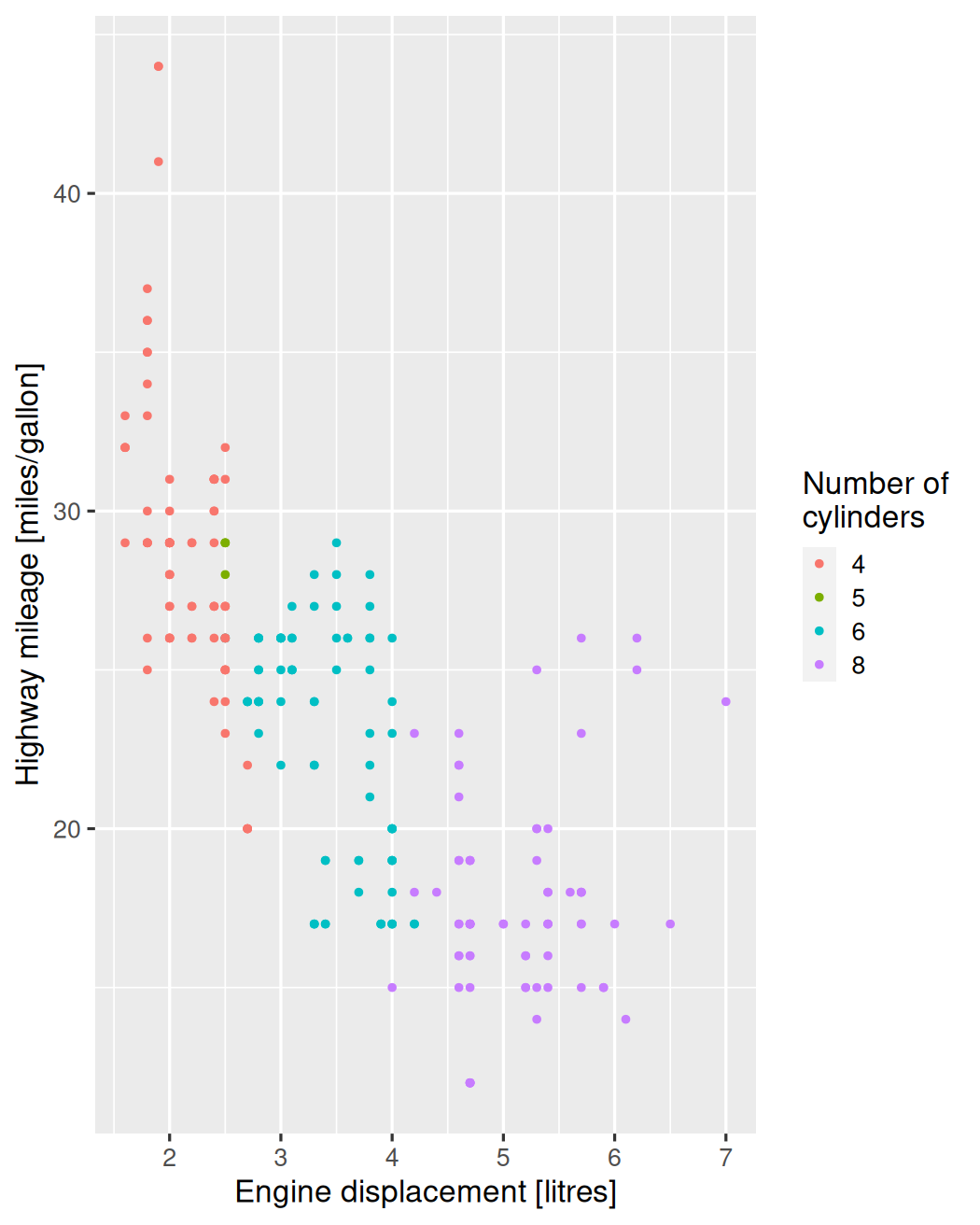
Types of Annotations
Guides (axes and legend)
Titles (title, subtitle and caption)
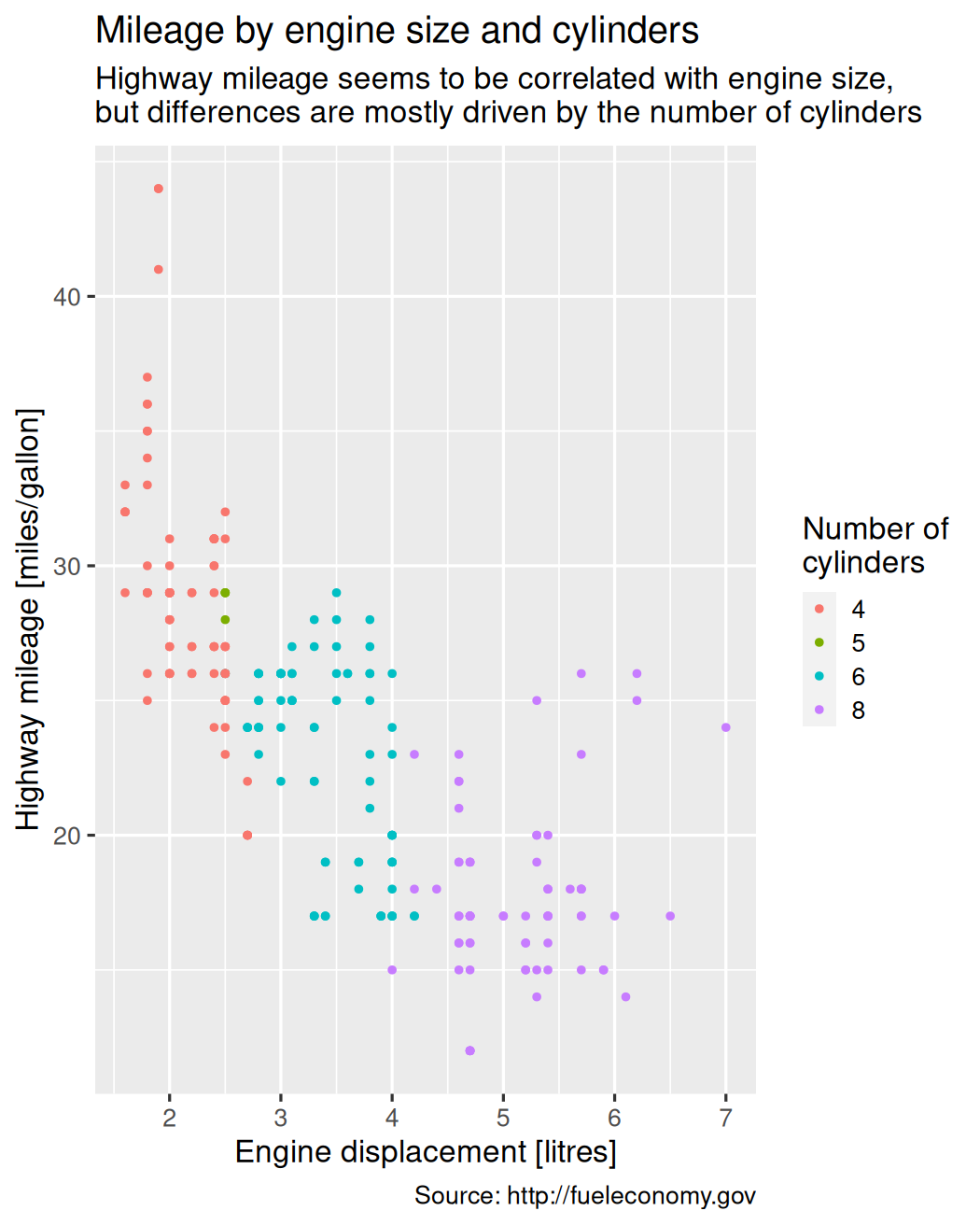
Types of Annotations
Guides (axes and legend)
Titles (title, subtitle and caption)
Text labels
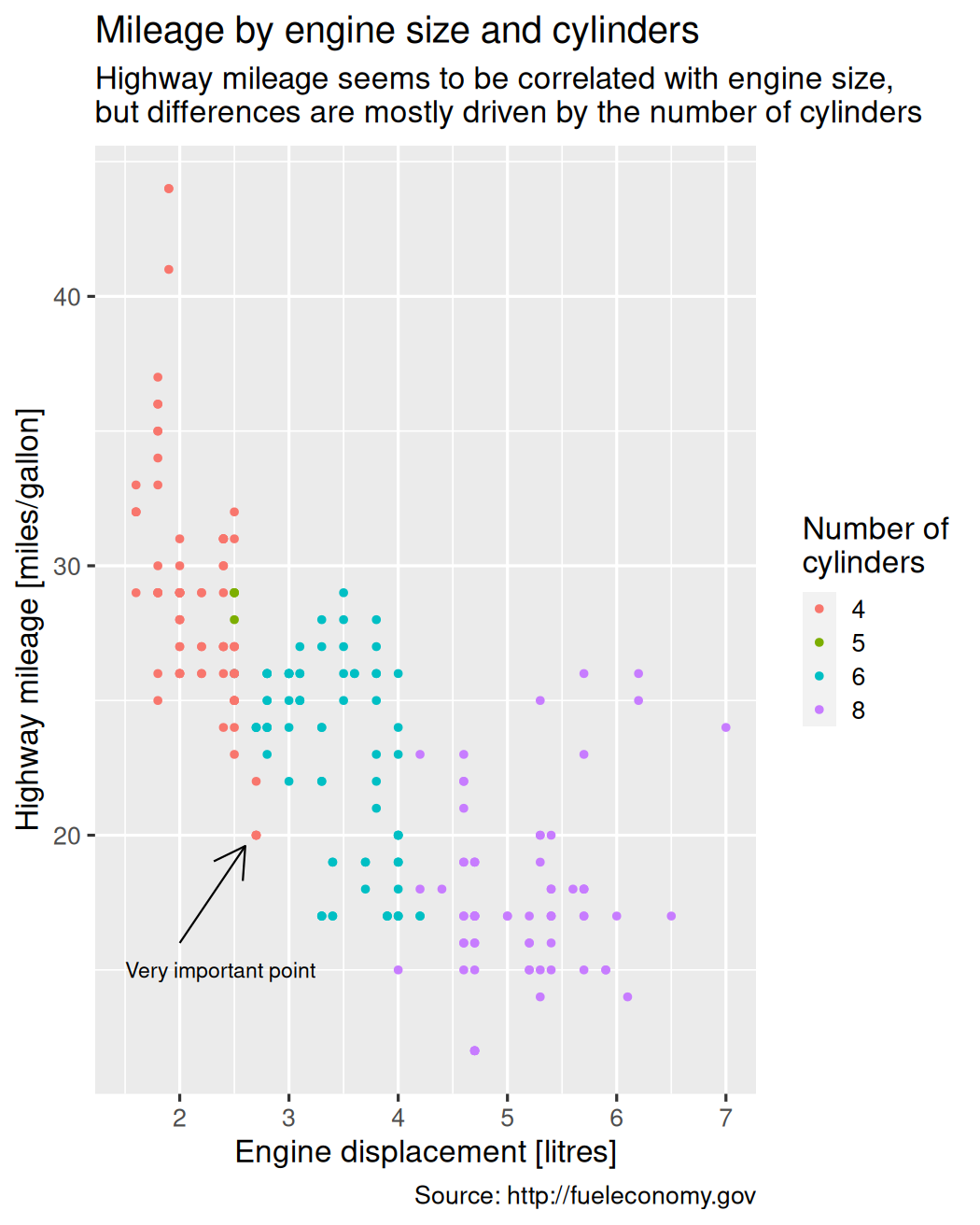
Types of Annotations
Guides (axes and legend)
Titles (title, subtitle and caption)
Text labels
Reference lines
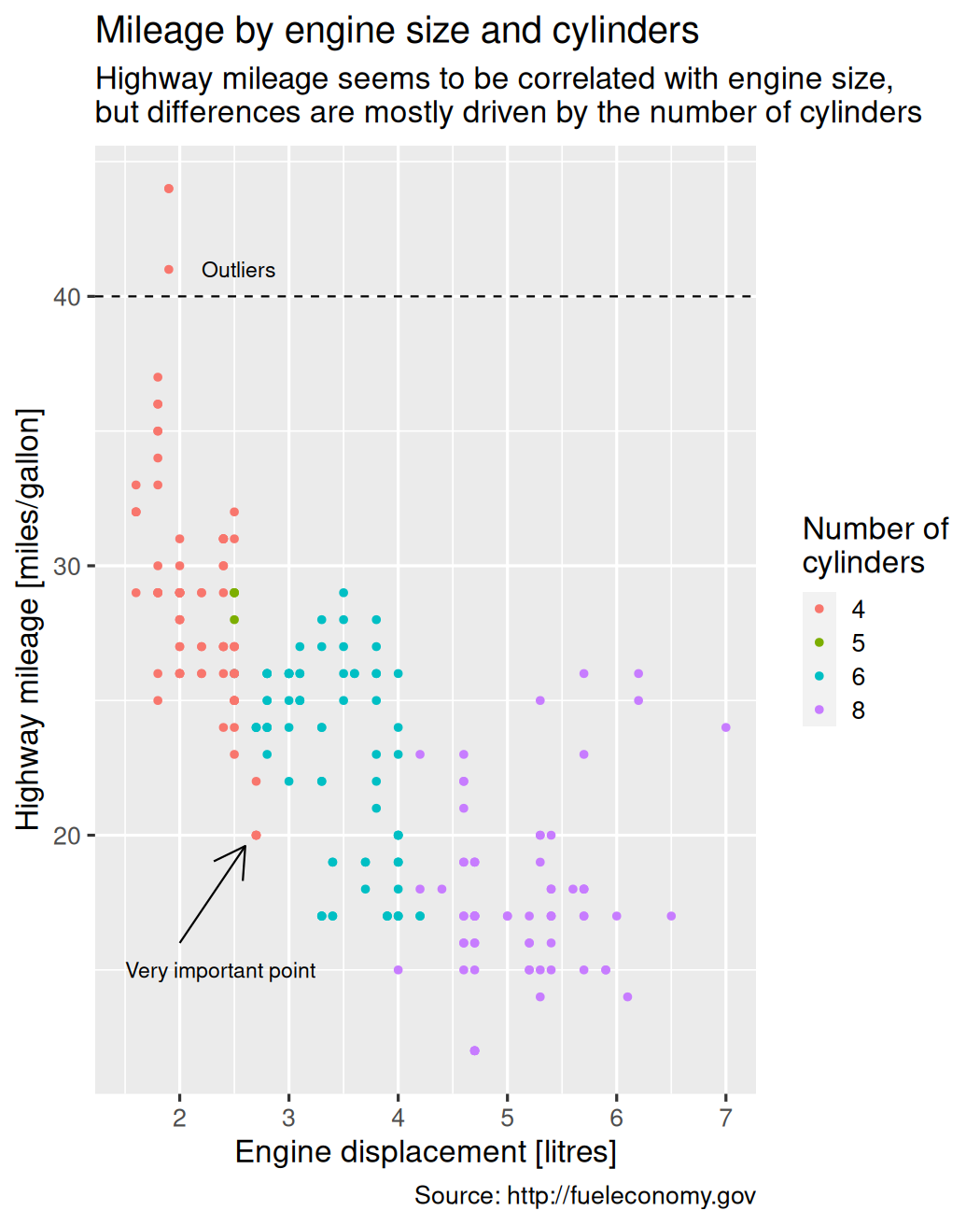
Types of Annotations
Guides (axes and legend)
Titles (title, subtitle and caption)
Text labels
Reference lines
Reference areas
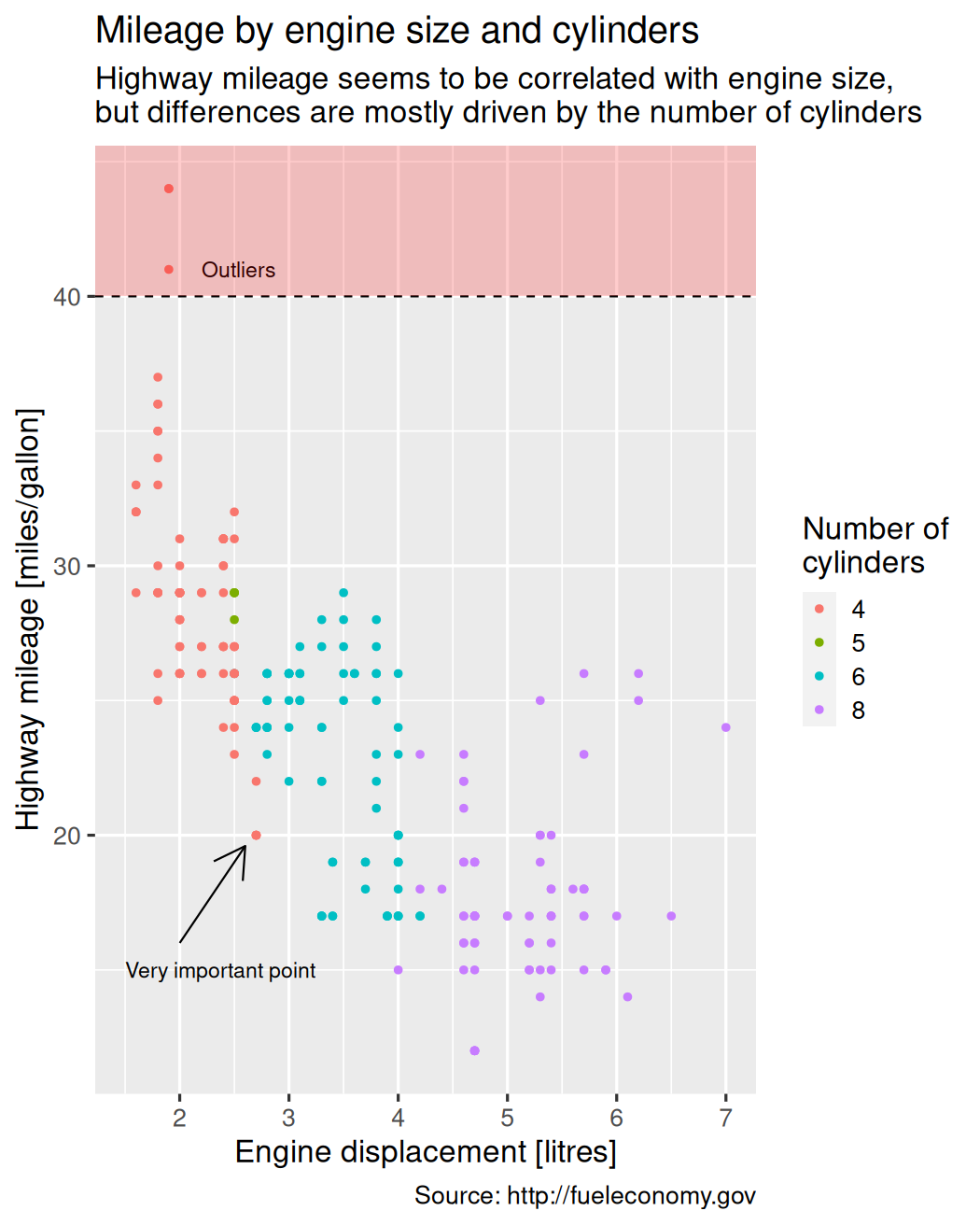
Types of Annotations
Guides (axes and legend)
Titles (title, subtitle and caption)
Text labels
Reference lines
Reference areas
Direct labeling
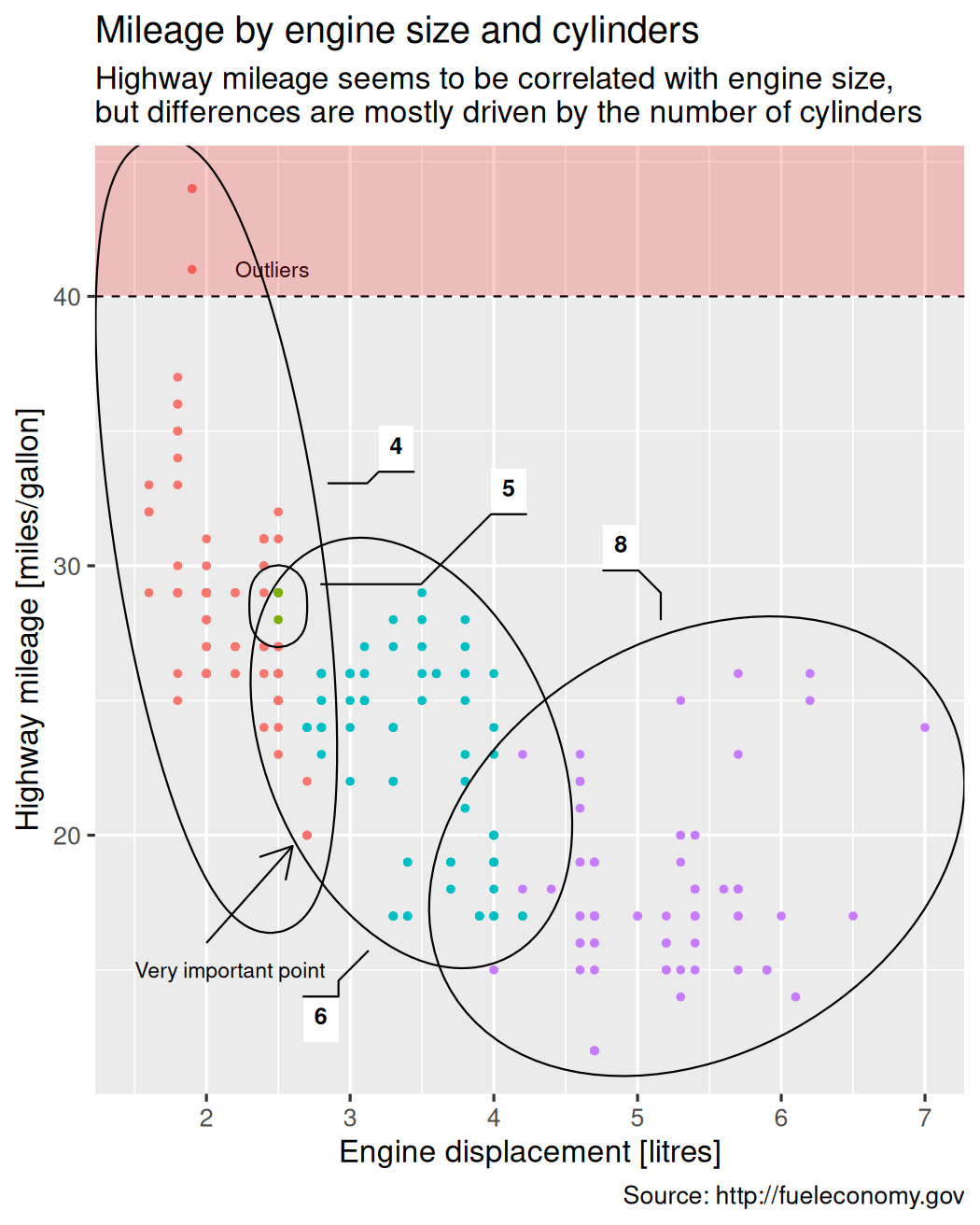
Arranging Plots
Types of Arrangements
- Compositions
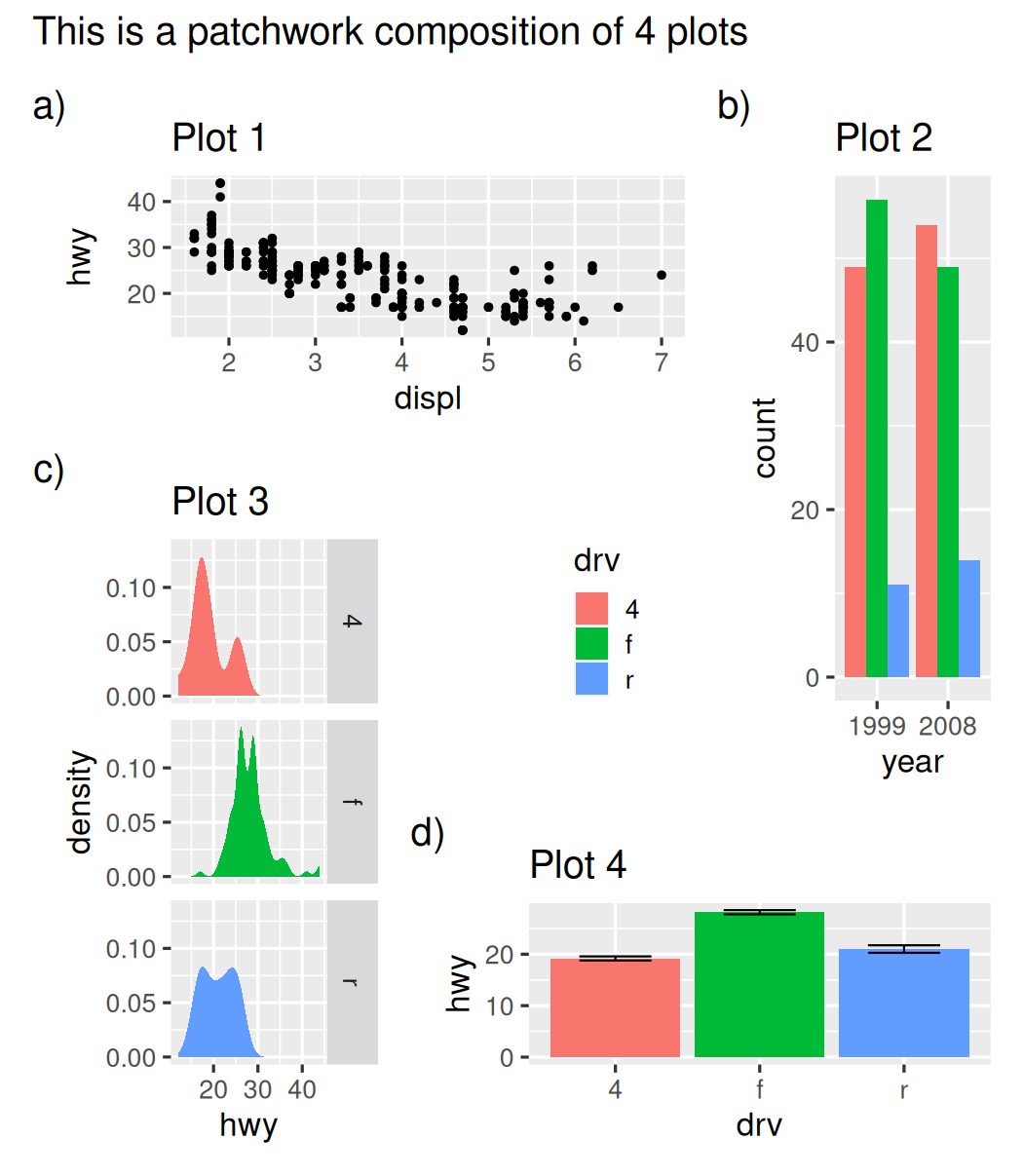
- Insets